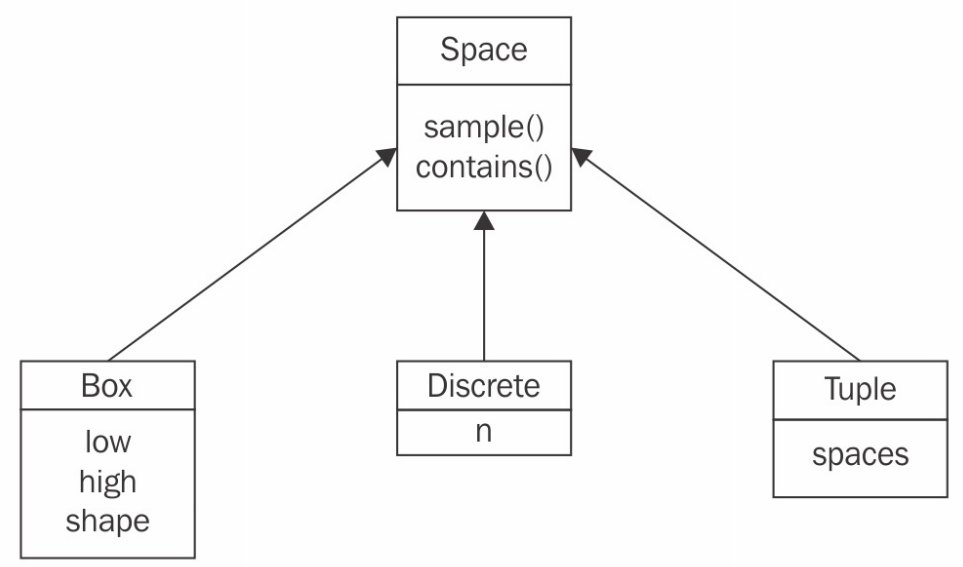函数和类的默认属性
这里主要介绍类和函数的一些属性。
__dict__用来描述对象的属性。对于类来说,它内部的变量就是它的数量,注意,不是它的member variable,但是对于函数来说不是。对于类来说,而对于类对象来说,输出的是整个类的属性,而__dict__输出的是self.variable的内容。
python中的函数有很多特殊的属性(包括自定义的函数和库函数)
- doc 输出用户定义的关于函数的说明
- name 输出函数名字
- module 输出函数所在模块的名字
- dict 输出函数中的字典
示例:
1 | def myfunc(): |
输出:
this func is to test the doc
myfunc
main
{‘func_attr1’: ‘first1’, ‘func_attr2’: ‘first2’}
类也有很多特殊的属性(包括自定义的类和库中的类)
- doc 输出用户定义的类的说明
- module 输出类所在模块的名字
- dict 输出类中的字典
示例:
1 | class MyClass: |
输出:
{‘module’: ‘main’, ‘doc’: ‘This is my class doc’, ‘class_name’: ‘cllll’, ‘init’: <function MyClass.init at 0x7f1349d44510>, ‘dict’: <attribute ‘dict’ of ‘MyClass’ objects>, ‘weakref’: <attribute ‘weakref’ of ‘MyClass’ objects>}
This is my class doc
main
类的对象的属性
- doc 输出用户定义的类的说明
- module 输出类对象所在模块的名字
- dict 输出类对象中的字典
示例
1 | 1 class MyClass: |
输出
{‘test’: None}
This is my class doc
main